- Noteworthy by Speech to Note
- Posts
- Easily Add Multiple Note Variations Using Speech to Note
Easily Add Multiple Note Variations Using Speech to Note
A step-by-step guide
Hey there!
A user asked us, "Will Speech to Note charge extra if I need to add multiple variations of the same note?"

Let’s dive right in.
Well, I've got some great news for you—no, you won’t have to pay a single extra cent!
In this mini-guide, I'll show you how to add multiple note variations for free using Speech to Note. Plus, there’s a detailed video tutorial below to walk you through every step.
Step-by-Step Guide
Navigate to the Note Format Section:
Start by opening your Speech to Note application.
Go to the "By Notes" section on the main dashboard.
Select Your Note Format:
Click on the "Note Format" option.
You’ll see a list of pre-defined formats you can choose from.
Create a Variation:
Click on the email icon to combine it with your chosen format.
Generate the summary by following the on-screen prompts.
Watch Our Video Tutorial
Saying no can be hard for some, but if you want to boost your productivity, you can't allow others to order you around every now and then.
Why This Is Great?
Free Multiple Variations: Add as many variations of your note as you need without any additional cost.
User-Friendly: Our interface is designed to make it easy even for beginners to create multiple note formats.
Efficiency: Save time by quickly generating summaries and different format combinations
By following these straightforward steps, you can easily add multiple note variations in Speech to Note without incurring any extra costs.
Feel free to try it out and let us know your experience!
Community Corner
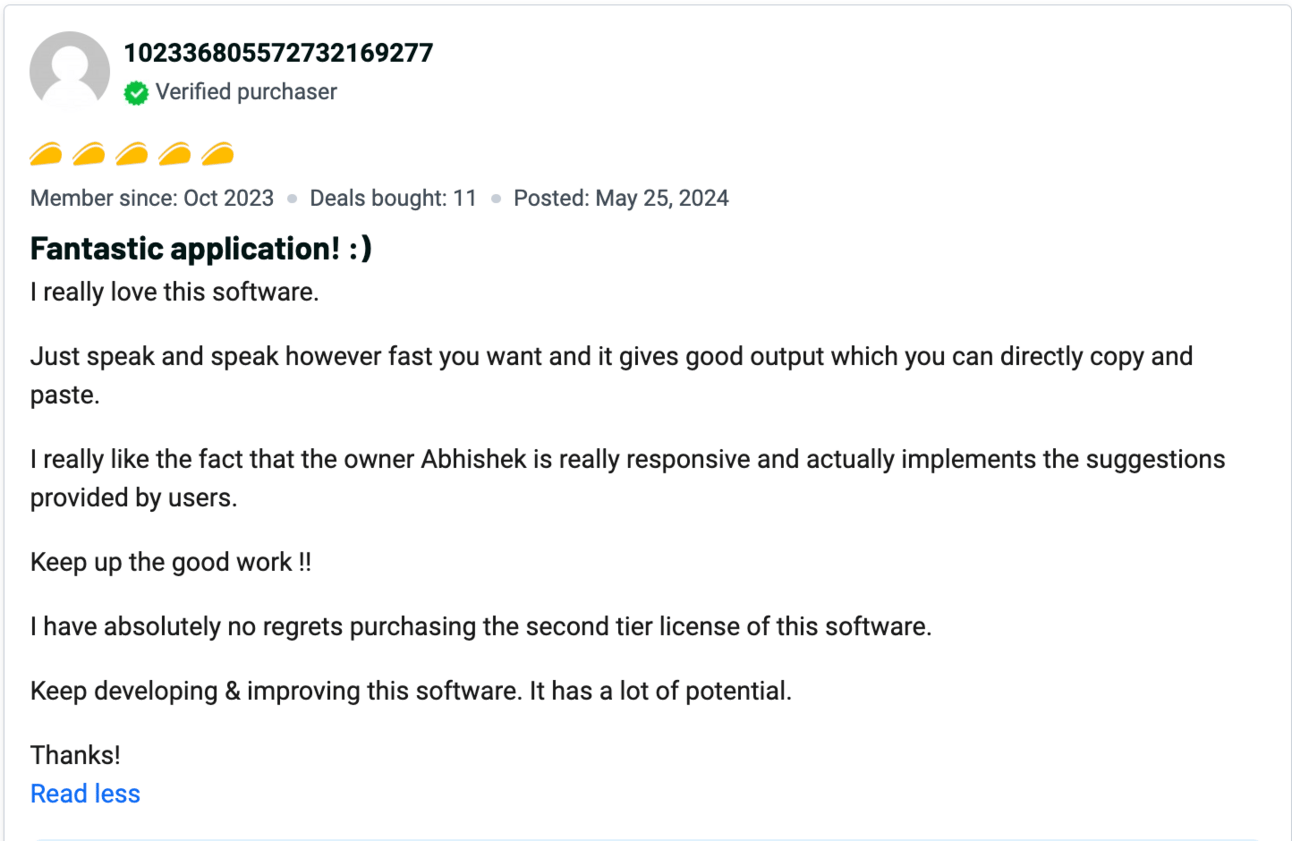
thank you, numbers, this means a lot :)
Productivity hack:
Learn to Say “No”
Saying no can be hard for some, but if you want to boost your productivity, you can't allow others to order you around every now and then.
Actual representation of how “Speech to Note” works minus the dev work😂😂

We are always grateful for your love and support. If you have any feedback, we’d love to hear from you! Do let us know if that video helped.
Cheers,
Abhishek.

Reply